HEY FRIEND!
I'm jemilla!
In the past 4 years, I’ve cut my teeth strategizing & writing award-worthy, revenue-increasing, results-snatching copy. And what really lights my fire is writing for woman-owned and BIPOC-led brands. I’m talkin’ the first day after a braiding appointment type of excited! Energizing them to go big with their bold ideas so that when launch time happens, the world thinks “OMG FINALLY, I’ve been waiting for something like this.” And giving them the tools to diversify the market.
about me
services
How to Write UX Copy: A Copywriter’s Guide to User-Focused Content
June 23, 2025
While working on my Website Copywriting Guide & Template this past year, I keep thinking to myself how I could make it better. Asking myself “Is this easy to navigate?” and “Should I change the way this is formatted?” And I realized that the one time I got to write UX copy at my corporate job has influenced the way I think about creating digital products so much, and everyone should know what I’ve learned.
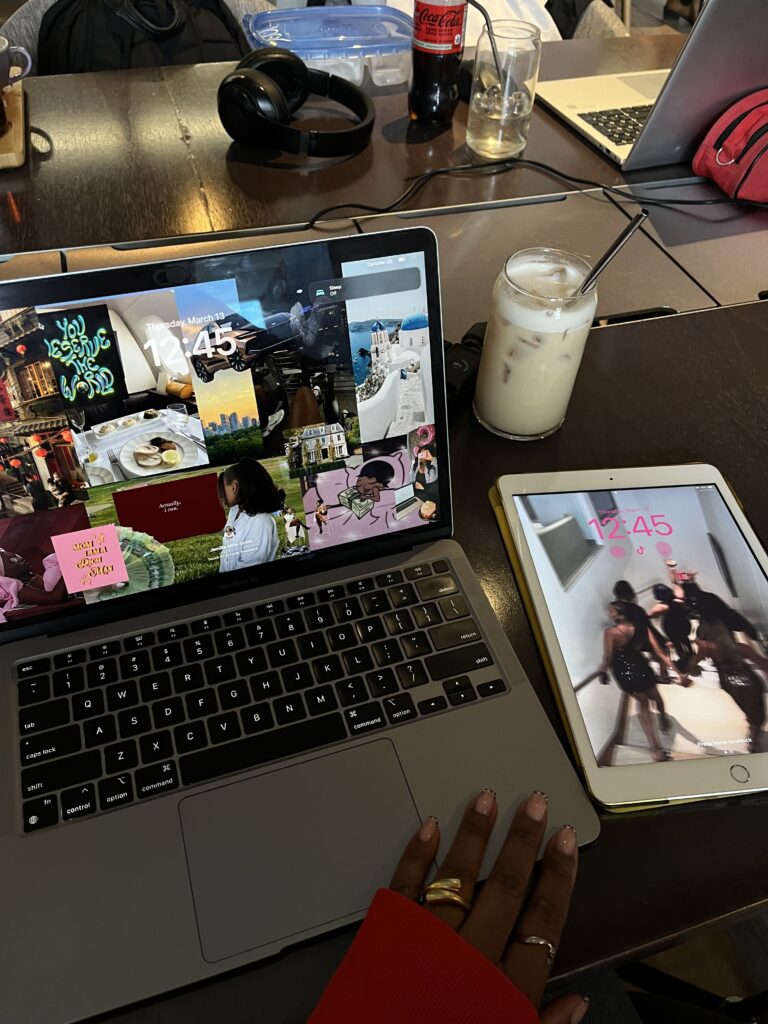
Every app you’ve ever used, ever site you’ve been on, started as an idea. Then, a group of people got together to design how it would look, and how it would act. Designed in such a way that it would work for users, and not against them—otherwise known as catering to the user experience (UX). And UX copy is a big part of that.
What Is UX Copy?
UX copy is the words people see and interact with on websites, apps, and software. This matters because without good UX copy, people won’t use your digital products. They’ll bounce before they have a chance to really experience your stuff, they’ll be unhappy with how it’s set up, and it’ll be confusing to navigate.
You’ve definitely seen UX copy before:
- Button text
- Error messages
- Tool tips
- Onboarding flows
- Pop-up notifications
It may not seem like a big thing, but a lot of thought goes into writing this text and designing the look!
UX copy has to guide the user (that’s you) through the digital product and help you understand what to do, where to go, and what to expect. It has to make the experience using the product clear, helpful, and enjoyable.
And while conversion and sales copywriting focuses on persuasion and storytelling, UX copy is more about clarity and usability.
The Psychology Behind UX Copy
In order to write good UX copy, you need to know how people think and act. Here are some things to think about:
Cognitive Load: Every added word makes it harder for us to process information. People have limited attention spans, so every unnecessary word creates friction. You want to reduce cognitive load by being as clear and concise as possible
Scanning vs. Reading: Research shows that people don’t read digital content—they scan it. They’re looking for keywords, action items, and relevant information that helps them complete their task. This means your copy needs to work at a glance, not just when they read it carefully
Mental Models: People expect your digital product to look and act how other similar digital products do. So if your “Save” button instead says “Preserve Changes,” you’re fighting an uphill battle and making people more confused
Emotional States: Context matters a lot in UX copy. Someone seeing an error message is probably frustrated because their intended action didn’t finish successfully, so they’ll need reassuring and helpful guidance. On the flip side, someone successfully completing a purchase is more positive and just wants confirmation. Your tone should match their emotional state!
UX Copy Non-Negotiables
Clarity Above All
In UX copy, clarity trumps creativity every time. Your main goal is to understand, not impress.
Use simple, direct language that anyone can understand. Instead of “initiate,” say “start.” Instead of “terminate,” say “end.” Choose common words over fancy ones, even if they feel less cool or sophisticated.
Avoid jargon and industry speak unless you’re certain everyday people will understand it. Terms that seem obvious to you might be completely foreign to your audience. So if you have the time for usability testing (which you should definitely set aside time for), ask your ideal audience if they understand the technical terms. If they don’t, scrap it. When technical terms are absolutely necessary, provide simple explanations or context.
You also want to write at an appropriate reading level for your audience. Tools like Hemingway Editor (a personal fave of mine) can help you identify overly complex sentences and suggest simpler alternatives.
Consistency Is Key
I’m always talking about the importance of a consistent brand voice, and the same goes for UX copy. Inconsistent terminology creates confusion and breaks trust. If you call something a “project” in one place and a “campaign” in another, people will wonder if they’re different things.
Create and maintain a content style guide that defines your preferred terms for key concepts. If you decide to call user accounts “profiles,” use that term consistently throughout the entire experience.
Your voice and tone should also remain consistent across touchpoints, though the tone can adapt to context. If you’ve got a playful brand, you might use casual language in success messages, but use a more serious tone for error messages.
You also want to be consistent with formatting, capitalization, and punctuation. These details might seem minor, but inconsistencies make you seem careless and creates an opportunity to feel less confident about your credibility.
Context Matters
Great UX copy considers where people are in their journey and what they’re trying to accomplish. You might need to present information differently depending on the context.
A first-time user needs more explanation and encouragement than a returning user. Someone in the middle of a complex task needs different information than someone just exploring your features.
Think about the user’s emotional state. Error messages should be helpful and reassuring, not dismissive or technical. While success messages can be more celebratory, and loading states might need encouraging or informative language to get people excited and reduce anxiety.
On top of that, you want to think about the device and environment too. Mobile users need more concise copy than desktop users, and someone using your app while walking needs different information than someone sitting at their desk—so consider that.
Keep it Short & Sweet
Concise copy is usually better UX copy, so you want to cut unnecessary words with the ruthlessness of an assassin. “In order to” becomes “to.” “Please be aware that” becomes nothing—just say it! Every word should earn its place.
But don’t sacrifice important information for the sake of keeping it concise. If users need context to make an informed decision, give it to them. A slightly longer explanation that prevents confusion is better than a short one that leaves people guessing.
UX Writing for Different Elements
Navigation and Menus
Navigation labels should be easy to understand and predictable. People should never have to guess what they’ll find when they click a menu item.
Use everyday language for standard sections on your website. For example, “About” is better than “Our Story.” “Contact” is clearer than “Get in Touch.” “Services” works better than “What We Do.”
Buttons and CTAs
Button copy should clearly communicate what will happen when people click it. Action-oriented language works best, like “Download report,” “Create account,” “Add to cart.”
You want to set clear expectations about what happens next. “Submit” is vague, but”Send message” or “Place order” is much clearer.
And consider the user’s perspective. “Learn more” doesn’t tell users what they’ll learn about. “See pricing options” or “View case studies” is more specific and actionable.
You also want to make buttons accessible by making sure the text makes sense out of context. “Click here” means nothing to someone using assistive technology, but “Download the pricing guide” is clear to anybody.
Forms and Input Fields
Form labels should be crystal clear about what information you’re asking for. “Name” could mean a lot of things, but”Full name,” “First name,” or “Company name” tells them exactly what you’re requesting.
Using helpful placeholder text can give people examples of how to type in information: “e.g., jo**@*****ny.com” or “MM/DD/YYYY.” But don’t rely on placeholder text alone—it disappears when people start typing.
You also want to write error messages that guide people to solutions rather than just pointing out problems. Instead of “Invalid email,” try “Please enter a valid email address (like jo**@*****ny.com).”
Error Messages and Empty States
Error messages are vital UX copy opportunities. Like I said before, people facing errors are frustrated and need empathetic, helpful guidance.
So you want to acknowledge the problem without assigning blame. “Something went wrong” is better than “You entered invalid information.” And take responsibility when appropriate: “We’re having trouble processing your request.”
And always provide clear next steps. Don’t just identify the problem—tell people how to fix it! Include specific actions they can take or who they can contact for help.
Then you have empty states, when there’s no content to display. These give you opportunities to guide people to do something else you want them to do! So instead of just saying “No results,” try “No projects yet. Create your first project to get started.”
Onboarding and Tutorials
When you’re introducing someone to your digital product or signing them up for a new account, you’re “onboarding” them. And that copy should focus on value, not features.
Instead of “This is our dashboard with analytics, reports, and settings,” try “Here’s where you’ll track your progress and see what’s working.”
And because onboarding involves welcoming newbies, you want to introduce concepts gradually as they become relevant rather than explaining everything upfront.
Make tutorials skippable and returnable. Not everyone needs the same level of guidance, and some people prefer to explore on their own.
The UX Writing Process
Research and Understanding
Good UX copy starts with understanding people deeply. Conduct interviews to learn how your ideal users talk about their needs and goals. What language do they use? What terms confuse them?
Analyze support tickets and user feedback to identify common pain points and questions. This’ll reveal where your current copy might be falling short.
Collaborating closely with UX designers and researchers is a must. They can provide valuable context about user behaviour and pain points that should inform your writing approach.
And if you’ve launched this digital product already, study your analytics to see where users are dropping off or spending too much time. These spots often indicate where copy could be clearer or more helpful.
Content Strategy and Planning
You should create a content inventory of all the text in your digital experience to help you identify inconsistencies and gaps in your messaging.
How do you do that? By mapping your content to user flows to ensure each piece of copy serves a specific purpose in helping people achieve their goals.
And don’t forget edge cases and error states—these often-overlooked moments are where good UX copy really shines.
Writing and Iteration
Always start with people’s needs, not business goals. What do they need to know or do at this moment? How can you help them succeed?
Write multiple variations for important copy and A/B test to see which copy works better in practice. And try to get feedback from actual users, not just internal stakeholders. What makes sense to your team might still confuse your audience.
It’s okay if your first draft isn’t your final draft—chances are it never will be! So be prepared to revise and optimized based on real user behaviour.
Reminder of UX Copy Mistakes to Avoid
Writing from the company’s perspective instead of the user’s: This isn’t about you, it’s about your user. Focus on what they can do, not what your company offers. “You can track your progress” is better than “We provide progress tracking.”
Using inconsistent terminology: Again, this switch up will not be appreciated, so pick one term for each concept and stick with it throughout the entire experience.
Information overload: Don’t try to explain everything at once. Provide just enough information for users to take the next step.
Forgetting accessibility: Write for screen readers and other assistive technologies so that your copy makes sense out of visual context.
Ignoring user emotions: Consider how users feel at different points in their journey and adapt your tone accordingly.
Generic error messages: “Something went wrong” doesn’t help anyone. Be specific about what happened and how to fix it.
Clever over clear: Your clever wordplay might win awards, but if users don’t understand it, it’s not good UX copy. Keep it clear, baby boo!
Measuring UX Copy Success
The success of UX copy should be measured by how well it helps people accomplish their goals, not by traditional marketing metrics like engagement or clicks.
Key quantitative metrics include:
- Task completion rates (can people successfully complete their intended actions?)
- Error rates (how often do users encounter problems?)
- Time on task (how long does it take users to complete actions?)
- And conversion rates for specific user flows
Qualitative feedback is just as important. Conduct regular interviews to understand how people feel about your copy. Use session recordings to observe actual user behaviour, and identify points of confusion or friction.
Look for trends in support tickets. If you’re getting fewer questions about a particular feature after improving its copy, that’s a good sign your writing is working!
At the end of the day, continuous improvement is key. Writing UX copy is never “done”—it should evolve based on user feedback, changing business needs, and new features or functionality.
Building UX Writing Skills
If you’re coming from a traditional copywriting background like me, transitioning to writing UX copy takes shifting your mindset from persuasion to usability. So you’ll want to:
Practice exercises: Take existing websites or apps and rewrite their copy with UX principles in mind. Focus on clarity, consistency, and user needs rather than brand voice or clever language.
Study great examples: Pay attention to apps and websites that feel effortless to use. What makes their copy work so well? How do they handle complex information or error states?
Learn from other disciplines: UX design, psychology, and technical writing are all a gold mine of insights for UX writers.
Build a portfolio that showcases your UX writing work differently than traditional copywriting samples. Include before/after examples, explain your process, and highlight measurable improvements in user experience.
Stay current with UX trends and best practices through blogs, conferences, and online communities focused on UX writing and design.
Conclusion
Great UX copy is basically invisible—people don’t notice it because it helps them do what they need to do easily. Remember that you want clarity above all, consistency throughout, context awareness, and to keep it short & sweet without sacrificing understanding. This is good advice whether you’re writing a button label or a complex onboarding flow. Start small and test frequently. You don’t need to overhaul your entire digital experience at once. Pick one area that’s confusing people and apply these principles. Measure the results, learn from user feedback, and fix up where necessary. And if you’re not sure where to start with this, I can help you out!
- Book an 8-hour VIP Day, where we can write, refine, or optimize your UX copy
- If you need more than 8 hours, I’ve got flexible Copy Retainers where we can make UX writing the ultimate playground. Inquire now >>>






